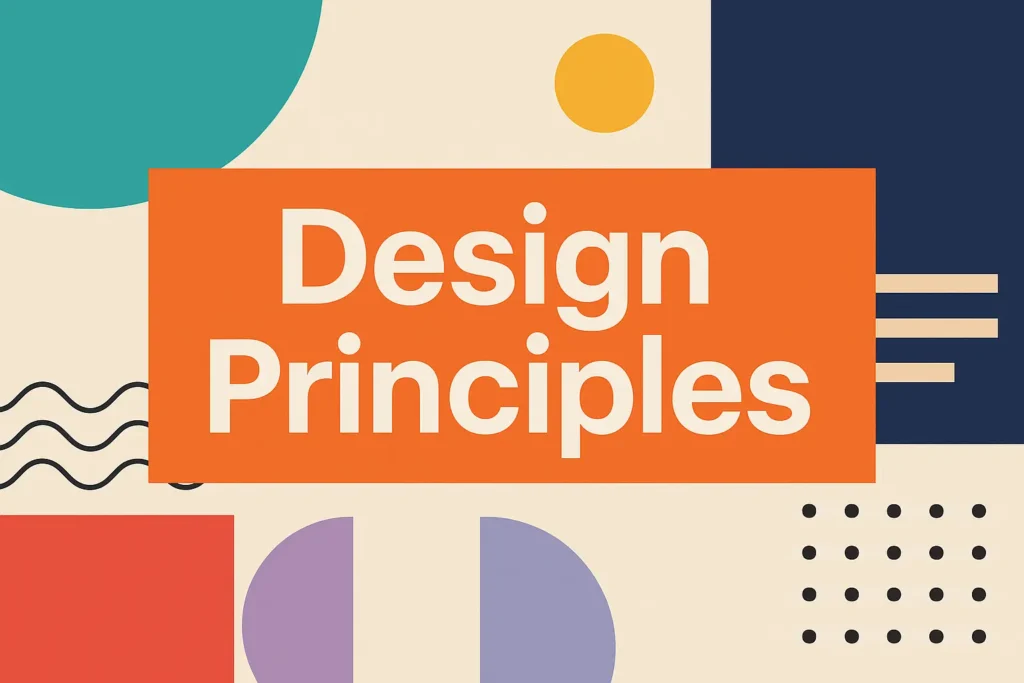In the ever-evolving world of design, trends may come and go — but principles remain timeless. Whether you’re designing a brand identity, a mobile app interface, packaging, or a poster, foundational design principles are what separate a good design from a great one.
Let’s explore the essential design principles that create clarity, balance, and impact in visual communication.
1. Balance
Balance is the distribution of visual weight in a composition. It can be:
- Symmetrical: Elements are evenly distributed on either side of a central axis, creating a formal, harmonious layout.
- Asymmetrical: Elements are balanced by contrast or tension rather than mirrored placement, adding energy and interest.
- Radial: Elements radiate from a central point, creating a dynamic circular balance.
Why it matters: Balance ensures your design feels stable and intentional, preventing awkward or chaotic compositions.
2. Contrast
Contrast helps distinguish elements and make them stand out. It can be achieved through:
- Color (e.g., light vs. dark)
- Size (big vs. small)
- Shape (geometric vs. organic)
- Typography (serif vs. sans-serif)
Why it matters: Without contrast, users won’t know where to look. Contrast draws attention and emphasizes hierarchy.
3. Hierarchy
Hierarchy guides the viewer’s eye by prioritizing information. Designers use size, color, positioning, and spacing to rank content in importance.
Why it matters: In design, not all elements are equal. A clear hierarchy ensures users grasp the message quickly and efficiently.
4. Alignment
Alignment brings order and cohesion to a design. Whether using a grid, margins, or invisible lines, aligning elements ensures they relate visually.
Why it matters: Even minor misalignments can make a professional design feel amateur. Clean alignment increases trust and clarity.
5. Repetition
Repetition reinforces a visual language — repeating colors, fonts, shapes, or styles throughout a design (or across a brand) creates unity.
Why it matters: Repetition makes your design feel consistent and memorable. It builds rhythm and brand identity.
6. Proximity
Grouping related items together visually shows they’re connected. Proximity removes visual clutter and organizes information effectively.
Why it matters: Proper proximity reduces cognitive load and makes scanning content easier for the audience.
7. White Space (Negative Space)
White space isn’t empty — it’s active. It provides breathing room between elements and lets the design feel open and elegant.
Why it matters: Crowded designs overwhelm users. White space improves readability and highlights the most important content.
8. Unity
Unity is the harmony between all elements in a design. When everything feels like it belongs together — from typography to imagery — your design is cohesive.
Why it matters: Disjointed designs can confuse or repel users. Unity helps build strong, consistent visual messaging.
9. Emphasis
Emphasis allows you to guide the viewer’s attention to the focal point — be it a CTA button, a product image, or a headline.
Why it matters: Good design doesn’t scream everything at once. It whispers what matters most.
Final Thoughts
Design isn’t just about making things look good — it’s about solving problems, guiding attention, and creating experiences. Mastering these principles equips designers to make thoughtful, effective decisions regardless of the medium or message.
Pro Tip: Don’t treat these principles as rules — think of them as tools. The magic of great design often lies in how and when you break the rules, once you understand them.